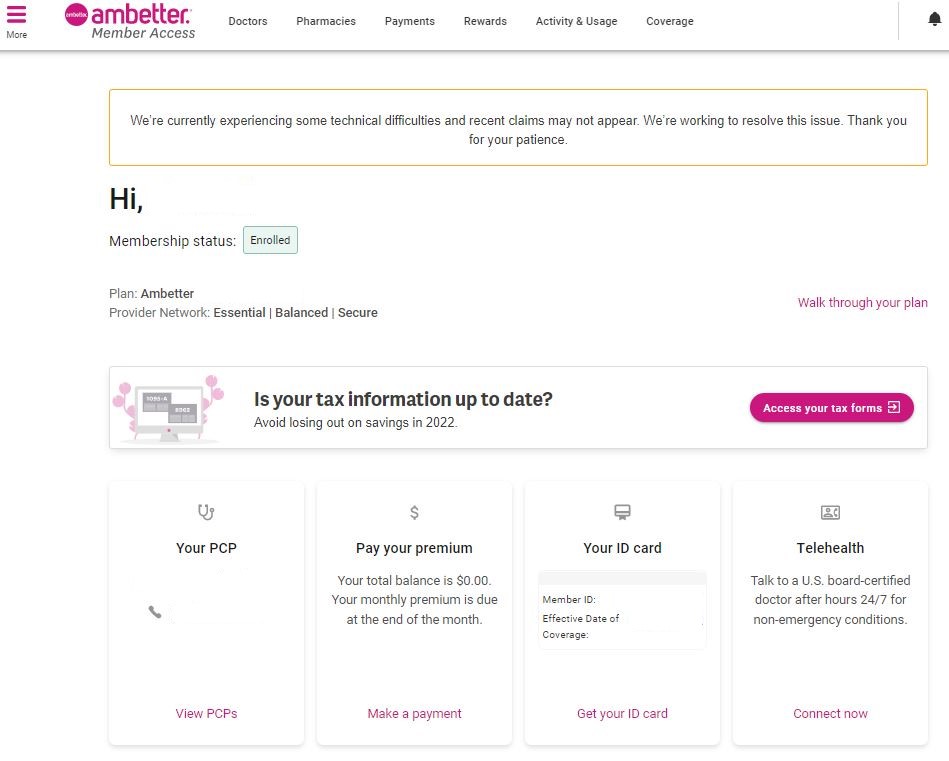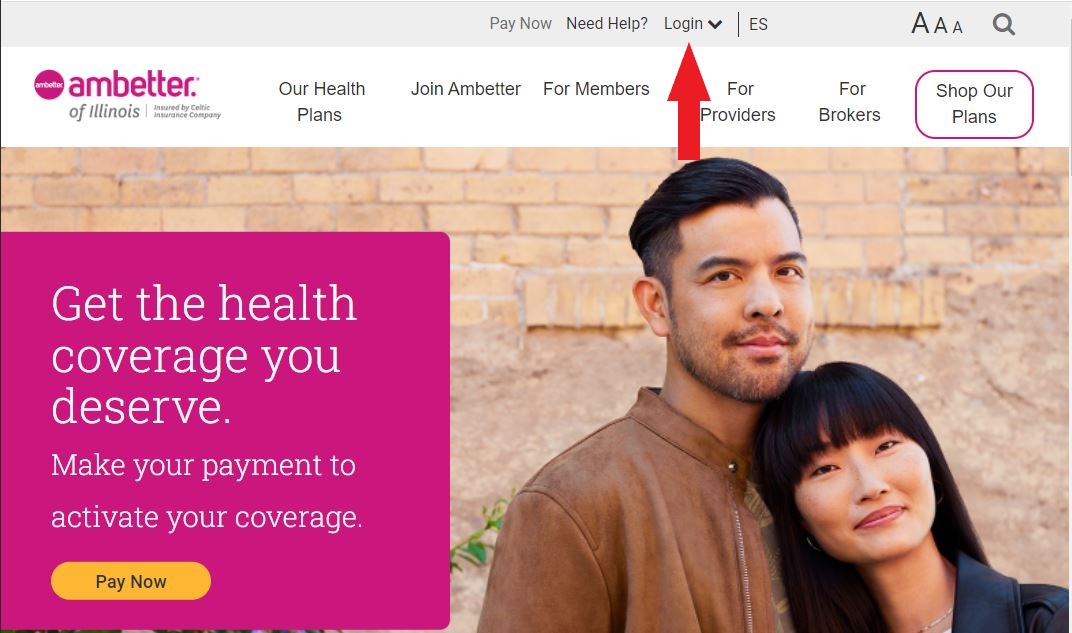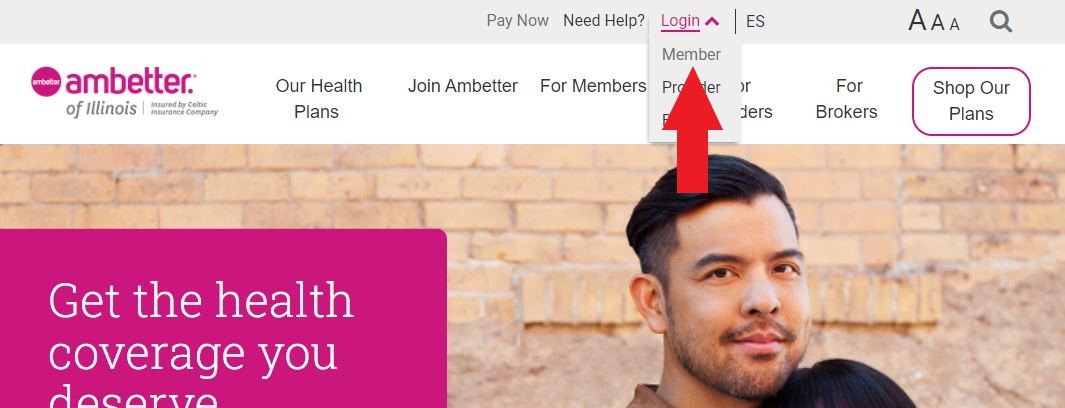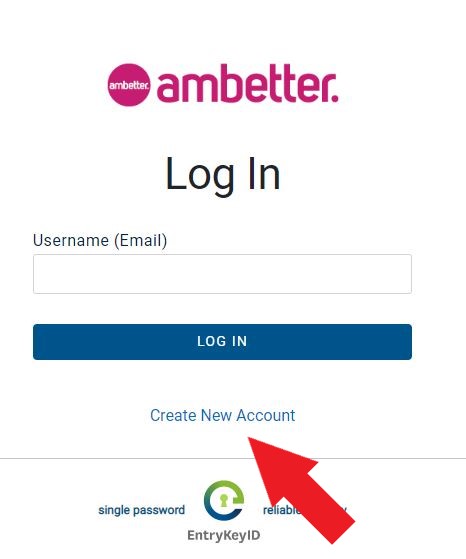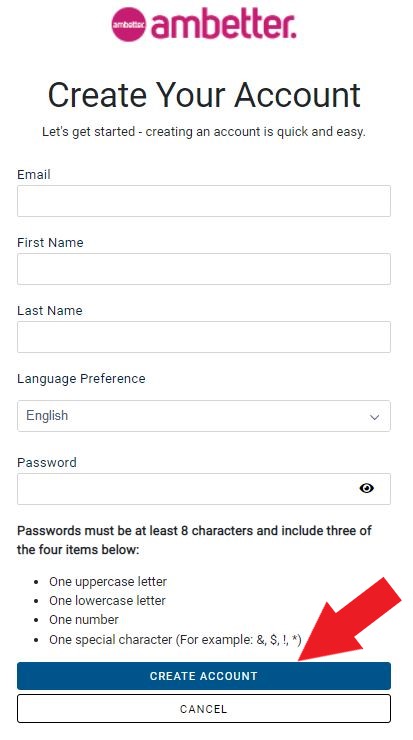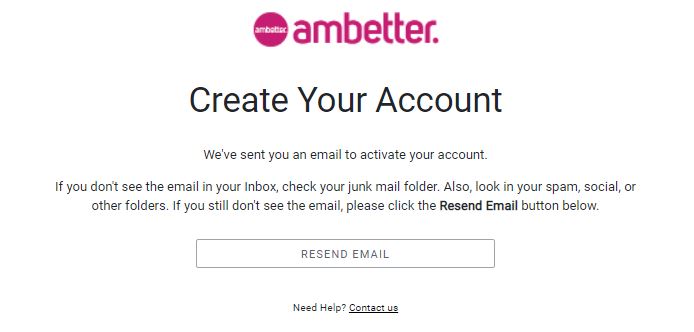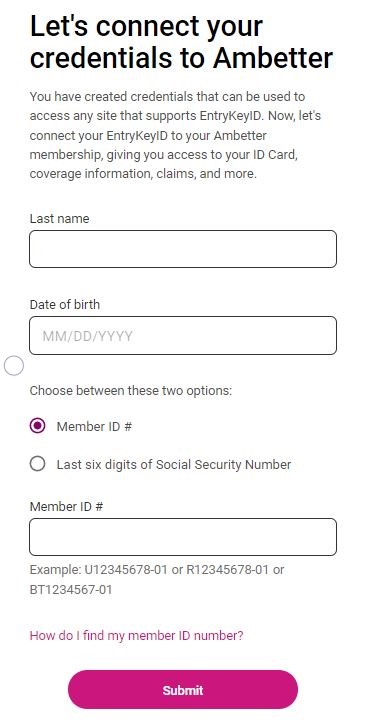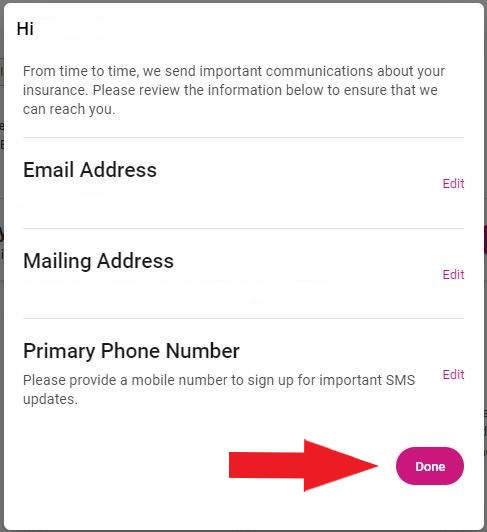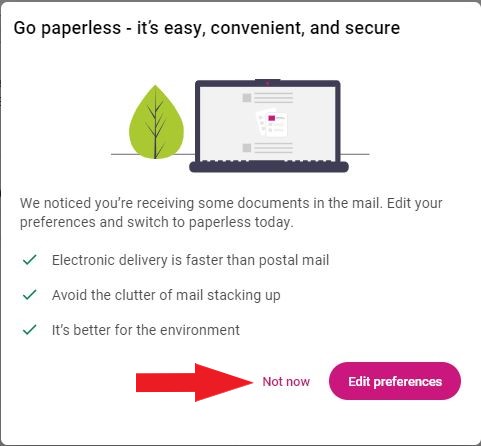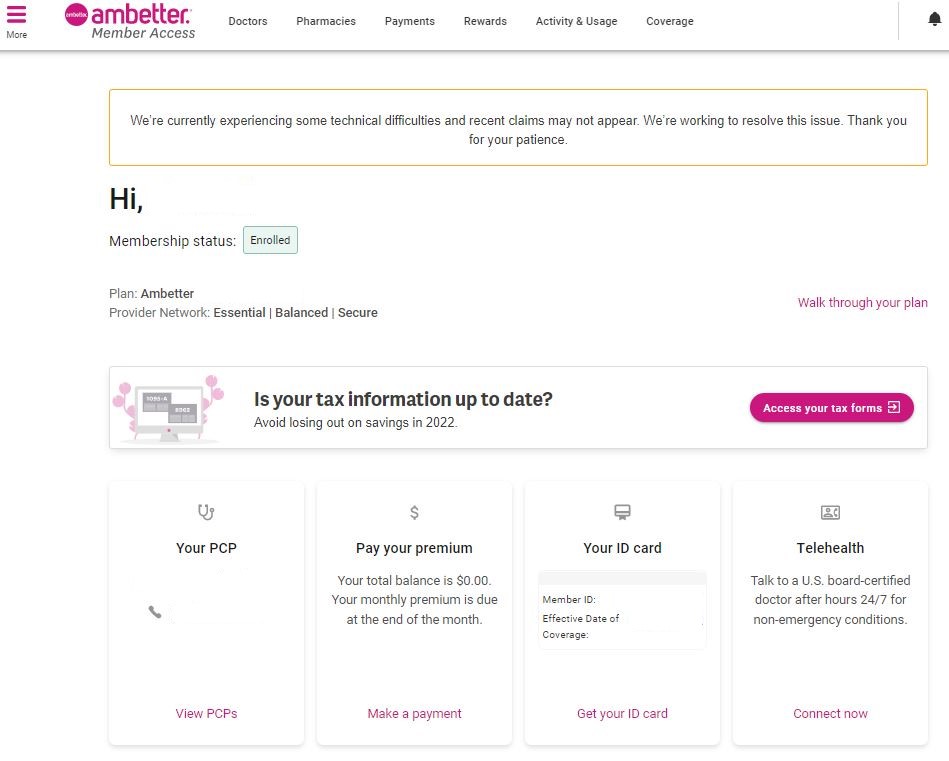-
To create an account, please go to the following URL:
https://www.ambetterofillinois.com
-
You should see the page similar to below.
-
At the top of the page above, click the "Login" button.
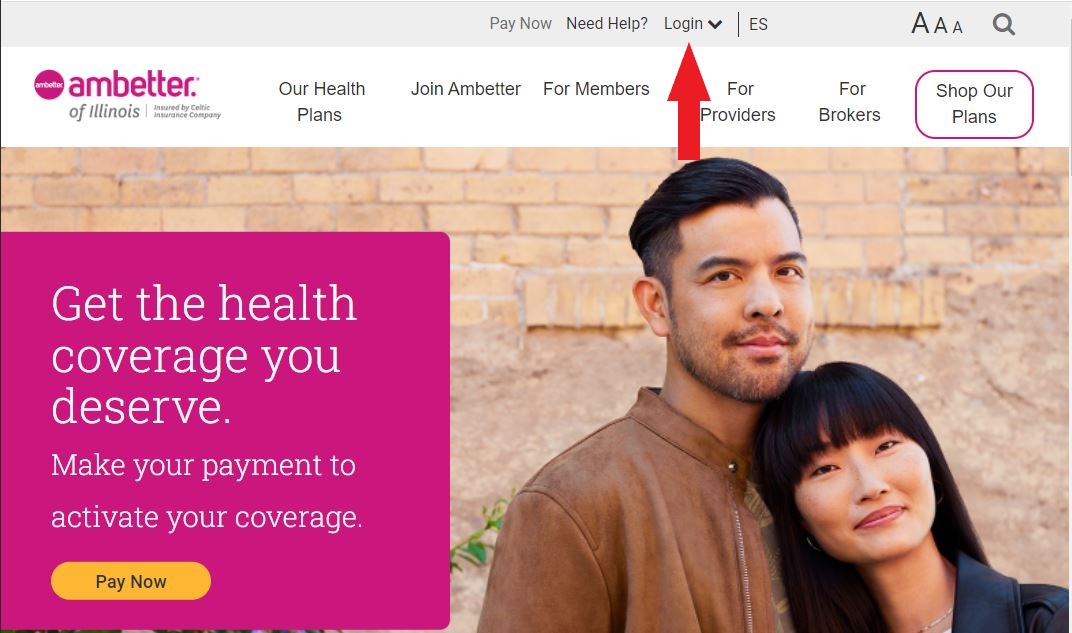
-
In the menu that pops up, click the "Members" item.
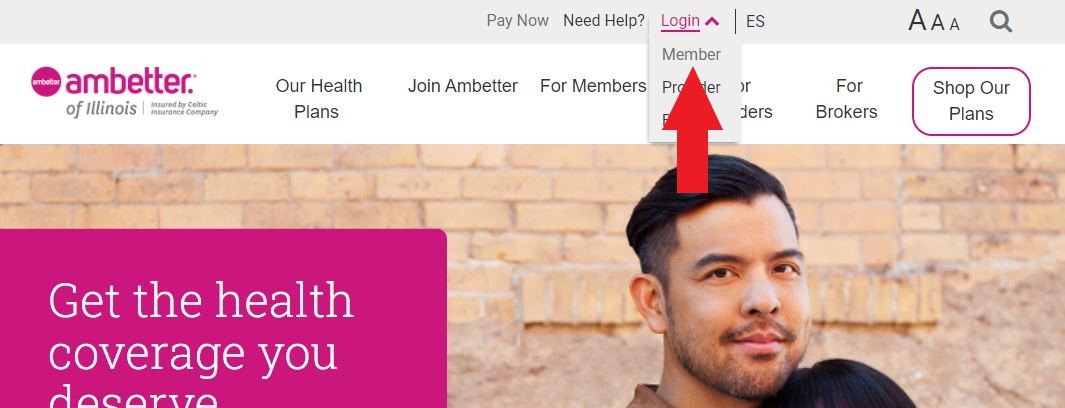
-
The login page should open up. It would look like the image below.
-
Click the "Create New Account" link.
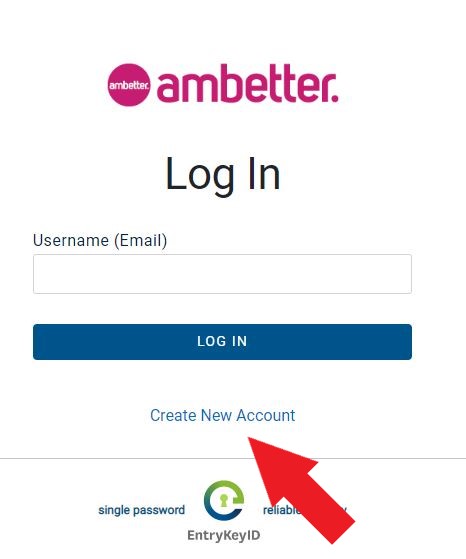
-
Fill out all fields on the form. All fields are required.
-
When you are done, click the "Create Account" button.
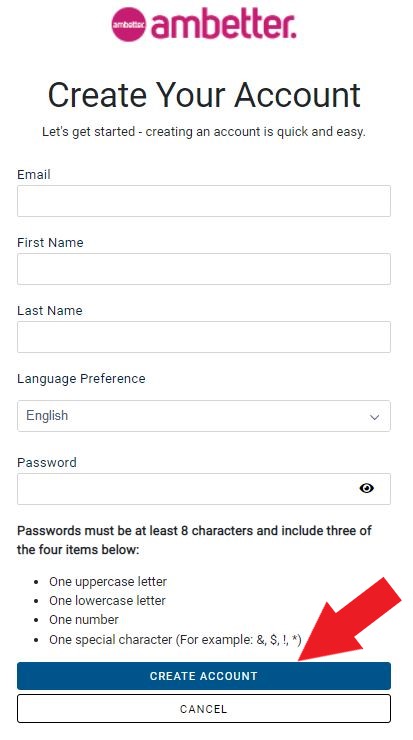
-
The following page will open up.
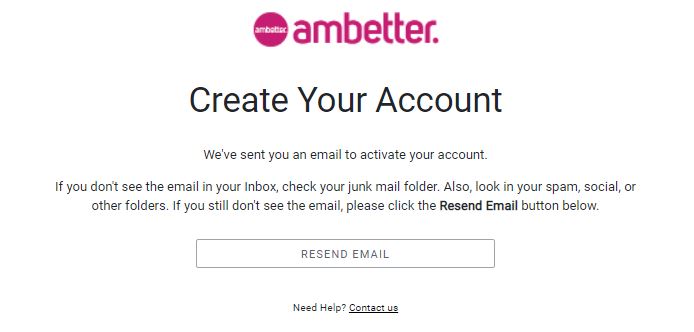
-
Please check your email inbox. You should receive an email with a link
asking you to confirm your account.
-
Please click on the link in the email and follow the instructions on the page.
-
Fill out the form that opens up. Please fill out all fields. You can enter
your member ID from the card, or, if you do not know it or do not have your
card, choose the "Last six digits of Social Security Number" and enter those.
-
When done, click the "Submit" button.
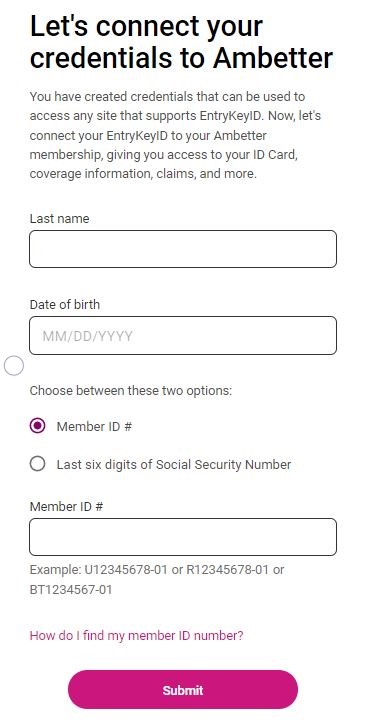
-
If you see the popup similar to below, simply click "Done".
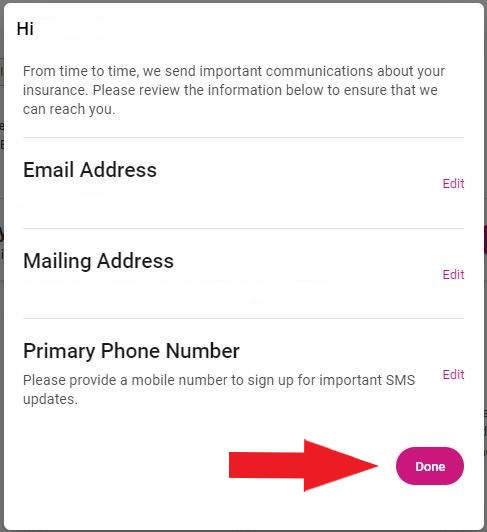
-
If you are now prompted with the following popup and you would like to not
receive any paper communication (letters) from Ambetter, click "Edit preferences"
button. Otherwise, click the "Not now" link.
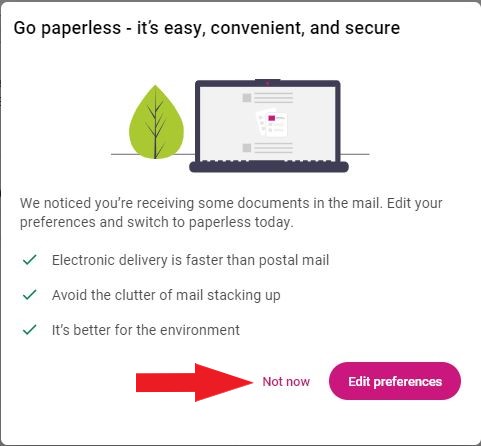
-
You should now see the screen as below. Congratulations, your online account is setup!